
For photobloggers and Instagram lovers who also want to share their photos and videos on their WordPress sites, doing it manually is a lot of work that not all of us have the time and patience to do.
Good thing is that there are many Instagram plugins available in the market that automates the process of linking your Instagram account to your WordPress site, plus a whole lot more features to potentially boost your engagement.
If you’re ready to integrate, crosspost, and reshare your gorgeous Instagram posts to your WordPress website but not quite sure which plugin to choose, this article will show you five of the best Instagram plugins for WordPress that are easy to use and offer a lot more features that you may find more than useful.
Automatically Publish Instagram Media to WordPress
Intagrate is the best WordPress Instagram plugin for posting Instagram media to WordPress.
What to Look for in an Instagram Plugin
We need a plugin that integrates our Instagram account with our WordPress website, or at least link the two so we can crosspost all of our Instagram content on our WordPress websites.
We also need a plugin that gives us the freedom to decide how our Instagram posts are displayed on our website, when to display our posts, how long we want them to be on our page, which media or hashtags we want to share, and which ones we don’t.
Depending on your brand or company, we may also need a plugin that allows us to link more than one Instagram account to our WordPress site, a very nifty feature to have for those of us who manage multiple IG accounts at a time.
5 Best Instagram Plugins for WordPress
Now that we’ve discussed what we need to look for in a WordPress Instagram plugin, let’s look at the five best Instagram plugin options for our WordPress site.
Depending on the kind of features you need, some of these plugins might be the best fit for you. We tried to highlight the best feature in each plugin and make sure that you can certainly find what you’re looking for. But all of them are the top options if you’re looking at boosting both your Instagram and your WordPress site’s reach.
So here we go!
1 Intagrate
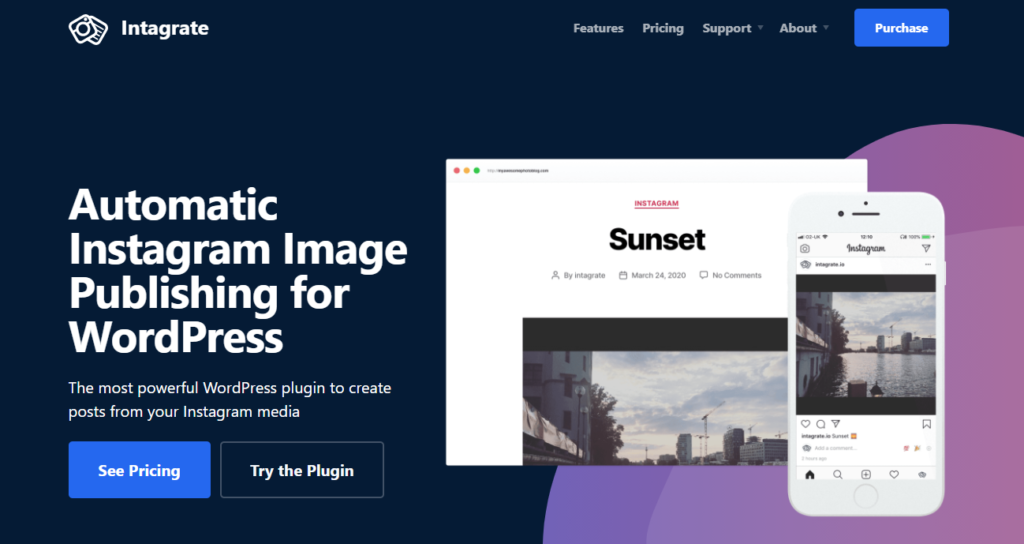
The first tool we need is a plugin that lets us integrate our Instagram account with our WordPress site.
Intagrate is the best plugin that connects Instagram accounts with WordPress websites. It automatically creates a WordPress post on our site every time we post on our Instagram account.
It also serves as a backup for Instagram accounts as it automatically saves IG photos and videos to the WordPress media library.
Key Features
Intagrate allows multiple Instagram accounts to be connected with WordPress sites giving users endless possibilities for collaboration with the Instagram community.
Aside from multiple accounts, it also allows the posting of multiple images and videos into one WordPress post. This plugin can also be installed in a single site or multisite WordPress.
Intagrate gives users full control over their postings and allows configuration and moderation on the type of photos that can be shared on the WordPress site.
Aside from moderating which photo to post, it also lets users decide when to post images and videos. Posting can be scheduled either daily, weekly, or monthly.
This plugin also gives users the power to filter hashtags or exclude certain hashtags from being posted on their WordPress site.
Pricing
Intagrate offers the following pricing plan:
- Personal – $55 per year for a single site, including all features, and 1-year update.
- Business – $95 per year for three sites, including all features, and 1-year update.
- Developer – $155 per year for unlimited sites, including all features, and 1-year updates.
- Ultimate – $255 per year for unlimited sites, including all features, and unlimited updates.
Opinion
Intagrate is the best plugin for integrating Instagram with WordPress websites. Its flexibility gives users limitless possibilities and freedom to create a WordPress gallery for their Instagram posts. This is definitely the first must-have Instagram plugin for our WordPress site.
2 WD Instagram Feed
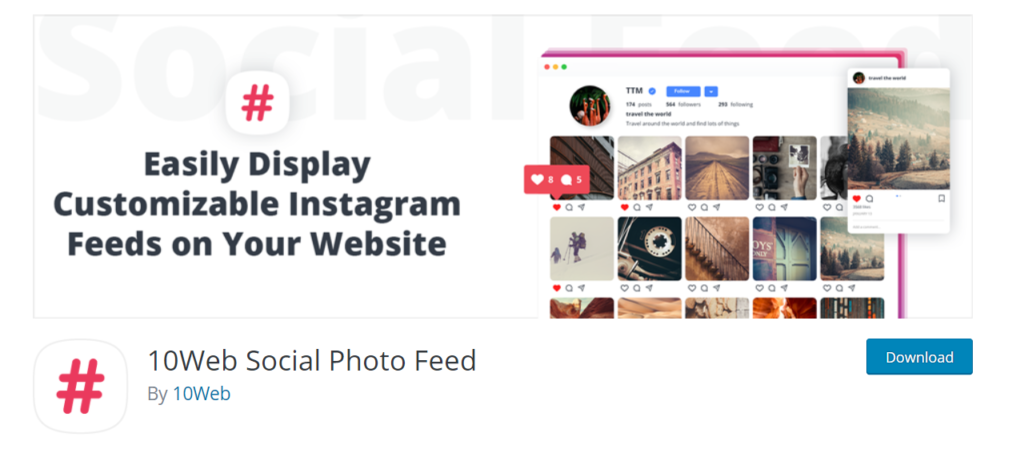
If we’re looking for more customization in terms of gallery display and the way our Instagram posts are displayed on our WordPress site, the WD Instagram Feed plugin is a perfect tool.
This plugin allows users to create beautiful galleries with interesting effects like a lightbox with captions.
Key Features
WD Instagram Feed plugin comes with Instagram feed with widgets and functionalities like lightbox, and filters, and feed merging, which allows users to create beautiful gallery views.
This plugin comes with powerful customization tools that let users add the Follow button, enable comments, change the layout, and more.
This plugin also allows users to combine feeds from multiple Instagram accounts.
Pricing
WD Instagram Feed plugin offers the following pricing plan:
- Personal – $25 for a single site, with six months of support and updates.
- Business – $40 for three sites, with one year of support and updates.
- Developer – $60 for unlimited sites, with one year of support and updates.
Opinion
WD Instagram Feed plugin is a useful tool in customizing the way our Instagram images and videos appeared on our WordPress site.
3 Social Slider Widget

If we just want to display our Instagram feeds on a WordPress site without actually integrating both accounts then Social Slider Widget is our best pick.
This easy to install plugin displays our WordPress feeds in a slider or thumbnails that can be placed anywhere on our WordPress site.
Key Features
With Social Slider Widget, we can display Instagram feeds on our WordPress site using hashtags without requiring authorization from our Instagram account.
This plugin allows users to display several Instagram accounts in multiple feeds that can be played simultaneously.
It also provides flexibility in the display’s layout, sizes, number of images and columns, spacing, and more.
Pricing
Social Slider Widget has a free version available at the WordPress directory. Its pro version offers the following pricing plan:
- Personal – $29 per year for 3 sites
- Business – $59 per year for 6 sites
- Unlim – $99 per year for unlimited sites
Opinion
Social Slider Widget is a good option for users who want to keep their WordPress site light and fast as it does not require users to integrate their Instagram account with their sites. Just install the widget, place it anywhere on our site, log in to our Instagram account, and our IG feeds will instantly appear on our website.
4 SpotlightWP
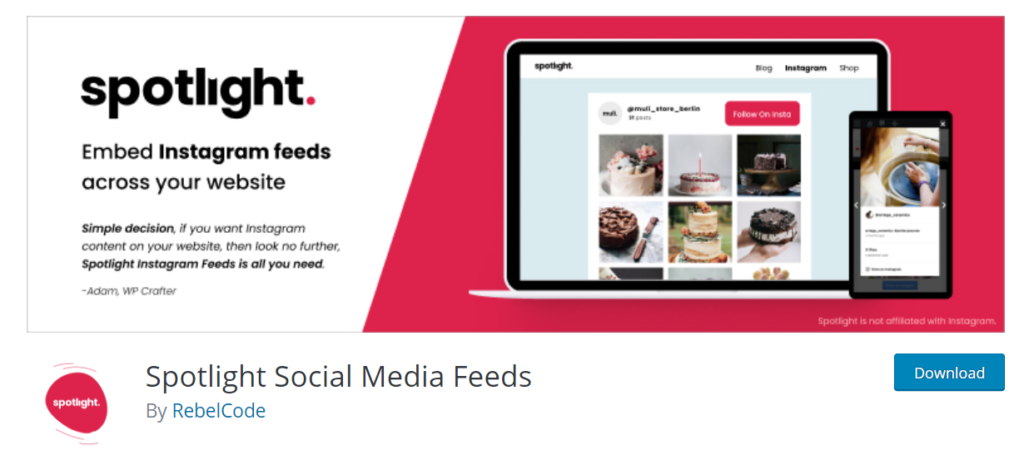
If we want the idea of having a feed on our site from our social media account but want to focus only on Instagram, then SpotlightWP is a good option.
This Instagram-only social media feeds plugin comes with straightforward designs and an interactive live preview of our Instagram feeds.
Key Features
SpotlightWP provides a stylish and fully customizable layout that makes our Instagram feed shine on our WordPress site.
It allows us to add a “Follow” button on top of our feed to make our WordPress site our Instagram follower instantly.
This plugin also comes with fully responsive designs to make our Instagram feeds look great on any screen size.
Pricing
SpotlightWP plugin offers the following pricing plan:
- Single site plan for $49 per year
- Three sites plan for $79 per year
- 20 sites plan for $149 per year
Opinion
SpotlightWP is a go-to feed plugin dedicated only to Instagram. Its ability to convert regular WordPress viewers to Instagram followers makes it a top choice for the Instagram feed plugin.
5 Revive Old Post

If we want the reverse solution, the Revive Old Post (ROP) plugin boosts our WordPress website traffic by automatically sharing our WordPress content to our social media accounts including Instagram.
Key Features
ROP lets users schedule how often their old and new content from their WordPress site is shared on social media. Even our newly created blog posts can be shared automatically to our social media account upon clicking the publish button.
This plugin also allows filtering posts that we don’t want to share on our social media account.
Pricing
ROP has a free version available in the WordPress directory. Its pro version offers the following pricing plan:
- Personal – $75 for 1 site, with one year of support and updates
- Business – $149 for 2 sites, with one year of support and updates
- Marketer – $299 for unlimited sites, with one-year support and updates.
Opinion
ROP is our best option if we want to integrate our WordPress site with our Instagram account. This plugin will help us grow our site’s visibility and generate more traffic to our WordPress site.
Wrapping Up
All these plugins give us the tools to integrate and link our Instagram account with our WordPress sites. Most of them come with common features that we need from an Instagram plugin, but they all offer distinct features that can cater to our specific needs.
- If we want an excellent option for integrating our Instagram account with our WordPress site, creating posts from Instagram and directly crossposting to our site, and providing flexibility in our WordPress site posts, Integrate is our best choice.
- If we need a powerful feed filtering tool, WD Instagram Feed comes in handy.
- If we want just an Instagram feed and keep our site light and clean, then Social Slider Widget is our go-to option.
- But if we want a feed plugin that focuses on Instagram only, SpotlightWP decidedly takes this role very seriously
- Finally, if we want the other way around – posting our WordPress content to our Instagram feed, which most of us are tempted to do at some point or another in our blogging career – then Revive Old Post plugin turned the table for us.
Which Instagram plugin have you chosen? How was your experience? Share your story and suggestions in the comment section below.
Automatically Publish Instagram Media to WordPress
Intagrate is the best WordPress Instagram plugin for posting Instagram media to WordPress.